5 Printer Hacks for Brother Printer for a Long Life
July 7, 2023

The printer's life depends on several factors, from its manufacturer to its models and types. Also, it can vary depending on how often and for what inputs it's used. But one thing common is that every user wants their printer to last long. How about you? Luckily, some hacks can help extend the printer's life and prevent common printer issues.
Do you have a Brother printer for home or office use? Want to know Brother's printer hack? If you are looking for some effective tips for the long life of your printer, go through this post. Here, we'll discuss five tips and tricks to master the Brother printer's longevity.
Let's make some small and basic changes to allow the printer to function properly.
Hack 1: Clean the Inside of Your Brother Printer
Cleaning the printer from the inside is the most important thing regarding the printer's lifespan. Ensure you keep your printer as clean as possible. If excess paper dust or some debris remains, gently remove it away with a soft cloth. The whole process will take only five minutes. Those who use printers often and print on a large scale must check the printer 2 to 3 times and clean it properly. Find below how to clean your Brother printer's inside.
- Firstly turn off the power switch of your printer and then unplug it.
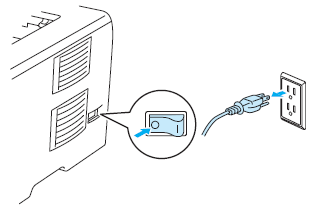
- Open the front cover of your printer by pressing the front cover release button.
- Next, remove the drum unit and toner cartridge assembly from the printer.
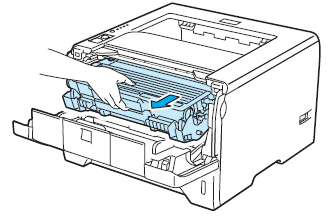
- Use a dry and fuzz-free cloth to wipe the scanner window.
- Next, put the drum unit and toner cartridge assembly back in the printer.
- Close the printer's front cover, plug it back in, and turn the power on.
Hack 2: Ensure to Replace Cartridges Before Drying Out
A dry cartridge can wear and tear on the printer head; thus, replacing it before it dries out is a good idea. Some ink and toner cartridges warn off when approximately 20% ink or toner remains in the cartridge. It's only sometimes important to replace the cartridge as soon as you receive notifications. Make a plan to replace them within a few weeks to extend the life of your Brother printer.
- First of all, open the ink cartridge cover.
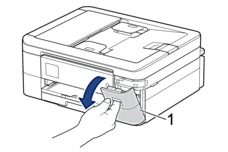
- Now, click on the lock release lever. It will release the ink cartridge color displayed on the LCD. And then remove the ink cartridge from the printer.
- After that, insert the ink cartridge.
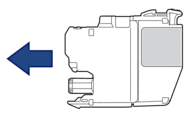
- Push the marked PUSH area until the ink cartridge locks into place.
- In the end, close the ink cartridge cover.
Hack 3: Pay Attention While Replacing Cartridges
Brother printer cartridge hack can help you extend the life of your printer to its extreme. When you proceed towards replacing the cartridges, it is recommended to be extremely careful. Please review all the instructions and ensure you don't touch the printer cartridge's bottom while replacing it. Not only does it tend to reduce print quality, but it also impacts the overall health of your printer.
- Follow the instructions mentioned for replacing cartridges.
- Removing or tearing the cartridge's label tends to cause leakage; thus, do not remove or tear it.
- The cartridge may become unusable if you remove the transparent seal from its bottom.
- Avoid disassembling or remodeling the ink cartridge, as it will prevent you from printing as usual.
Hack 4: Remember to Close the Manual Feed Tray When There is No Use
The printer has a manual feed tray for printing labels or legal-size documents. If you're done with using it, close it as the tray protrudes and can break and get knocked down when someone passes. Even though folding the tray is a hassle, you can consider it one of the major steps to prevent printer maintenance.
Hack 5: Keep Your Printer in Standby Mode
When printers are not in standby mode, they deliver a lot of heat. Also, switching the printer constantly on and off is bad for the printer. Keeping them in standby mode is a good idea. If you plan not to use the printer for some days, keep it in standby mode. If you don't do this, the print header can dry up the cartridge or clog the header.
Conclusion
Do you use your printer every day or every few days? Make it deliver top performance with Brother printer ink hack and more. With the best tips and hacks, you can extend the lifespan of your printer and avoid consistent and quick printer maintenance too. It may help you use your device for a long time.
Frequently Asked Questions
Question
How to Setup Brother Wireless Printer for Long Life?
Follow these basic steps in order to setup your Brother wireless printer for long life:
- Place the Brother printer in a well-ventilated area away from direct sunlight or heat sources.
- Keep your Brother printer clean by regularly removing dust and debris.
- Use high-quality paper suitable for the printer to avoid paper jams and damage.
- Update the Brother printer firmware and driver software to make sure that optimal performance.
- Use genuine Brother toner or ink cartridges to maintain print quality and prevent damage to the printer.
- Regularly perform maintenance tasks such as printhead cleaning and alignment to keep the printer in good condition.
Question
How Can I Make My Brother Printer Toner Last Longer?
If you want to extend the life of toner, here are some effective tips you can follow.
- Make adjustments to your printer settings.
- Don't panic and act quickly in the case of a low ink warning.
- Clean the nozzle of your printer if it's clogged.
- Protect ink cartridges when you are not using them.
- Make your printer turned off when not in use.
Question
What is the Average Lifespan of a Brother Wireless Printer?
The life of a printer is directly proportional to how often it’s used. Usually, the average lifespan of a Brother printer is from 3 to 5 years. However, with proper and careful upkeep, printers tend to last longer. You will receive some common signals that will tell you the time has come to buy a new printer.




Enter your Comments Here: